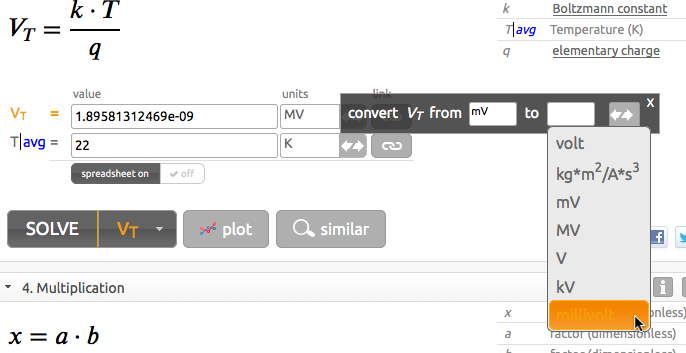Variable units
You can change the units of any variable, as long as they remain compatible with the units as stored in the formula’s definition in our database.
You can see the formula definition’s units in the upper right-hand corner of each formula in the Solver.
In the example, you can see in the upper-right hand corner that the formula has VT defined in volts, but the formula solution was computed using millivolts (next to the variable’s value “2; 4; 6; 8”).
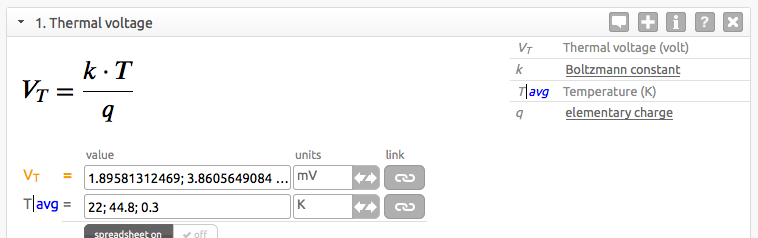
Writing units
fxSolver does not limit you to the SI units system: many additional units are supported such as bar or nautical mile; even obscure units such as the siegbahn are supported.
fxSolver will try and be as forgiving as possible when you’re writing units, but try and adhere to the SI units guidelines wherever possible. Here is a quick summary:
Units are written in lower case in general
- watt and not Watt
When abbreviating units, they are also generally in lower case
- meter is abbreviated to m
However, if the units are based on a person’s name, they are capitalized
- watt is abbreviated as W
“Large” prefixes starting with mega- are capitalized
- mW (milliwatt) vs. MW (megawatt)
There is no plural form for abbreviation
- Use cm, not cms (for centimeters)
Derived (compound) units
Exponents can be simply appended to the corresponding units name or symbol (seconds squared as s2), or explicitly with a caret (s^2)
Units based on multiplication can be written either with a space in between (newton meter as N m), or explicitly with an asterisk or a center dot (N*m or N·m)
Units based on division can be written either with a / (e.g. m/s) or using negative exponents (m s-1)
- Note that the latter avoids disambiguity present in the former (e.g. m/s/s)
Converting units
If you have a variable’s value in certain units and would like to convert it to some other units, click on the button to open the unit conversion panel.
Fill in the from and to units and press the button in the panel - the value of the variable will be updated accordingly.